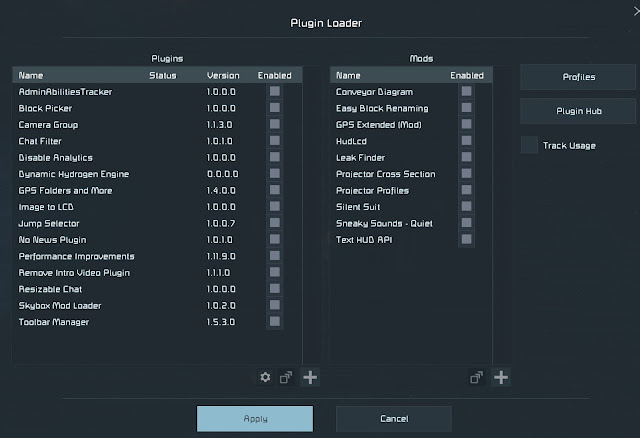General Knowledge
The S.I. server uses a bunch of mods to enhance our daily experience. There is no comprehensive guide to how everything works, since that would be more pages than you are willing to read. Here are a few tips, some command lists and a little info on the PVP sectors.
- Tips
- Ingame commands
- Misc commands
- Sector info
- DW Planets
- DW Space
- KOTH
- Plugins
Tips
Check the se-server info page on discord for up to date info.
Tech is a craftable component on the server. It comes in levels 1-5. Common, rare, exotic, prosonic and tellurium. Tech level 3 is the ingame money, and most later game grids are build with level 3. Otherwise known as T3 or exotic.
Vanilla assemblers can craft T1, T1 assemblers can make T2, etc.
5, 5, 250, 2 are the conversion factors. 25 T1 > 5 T2 > 1 T3 and 500 T3 > 2 T4 > 1 T5.
Higher tech can be deconstructed into lower tech.
Vanilla blocks usually have tech 1-5 variants, increasing performance.
The function of a block at tech level (x+1) is no more than twice as powerful as that of a block at level (x). Often it is less than 2x. What tech does for you is to concentrate more ability in 1 block.
This goes all the way up to T5. So beware of the jump in cost (x250) from T3 to T4, while you only get max 2x performance.
Not all parts of a grid need to be tech 3 to work well. Level 0/1/2 might work just as well. Build smart. One T3 H2 tank costs more than twice the tech of two T2 tanks for the same performance.
Higher tech blocks weigh more.
Every thruster used to fly in one direction, is weight for thrusters pointing in another direction.
Shields are less important than the design of a ship and piloting skills.
Any station with a production block (ref/ass/h2) will keep working after you spawn on it, until the next restart. A ship will go into concealment mode if there is no player for x amount of time present. This means it won’t do anything. Radar can still find it.
The DW planets and DW space sectors give 2x ingot bonus. But not assembler bonuses. Useful in the early game.
1 T4 refinery with T4 yield modules equals roughly 20 T3 refineries with T0 vanilla yield modules and can feed 5 T4 assemblers.
There are no t1/2/3 modules. Only vanilla and t4/t5. T5 yield is worth it for refineries, T5/T4 speed modules only give a tiny bonus. Roughly 10 T5 assemblers with 4 x T5 speed modules count as 11ish T5 assemblers with vanilla modules.
Use the hangar function. !h list, load, save.
Do not insult the Dutch, the Dutch flag, cheese making or tulips. Insulting windmills is frowned upon.
Vote daily for 200 T3 & special components reward. !supportus / !reward.
Read the se-server info page on SI discord. Such as for blocklimits.
A ship or station needs a beacon and a name without the word grid in order to persist in the server.
A ship needs at least 550 blocks to score a point at KOTH.
Seamless is known to cause problems with fixed weapons and missiles. Build tiny spawn points in sectors as an alternative. Pressing F5 to relog also solves the issue.
Be nice to staff.
Do not build asteroid bases in PvP.
Your blueprints are located in user/appdata/roaming/SpaceEngineers/Blueprints/Cloud, Local or Workshop. If you have cloud sync on, your blueprints will be there. However, the cloud is bugged, and BPs can get lost there, leaving only the picture of it. It is best to use local storage, and then make periodic backups on a different harddrive.
You can not load a projection over your ship if it is at full health. Instead, load a different projection, click the keep projection button, and then load the one of your ship.
Repairing in roach with T3 welders goes many times faster than in any other sector due to the higher lag tolerance of grimbot.
- !hangar list / save / load number (short !h)
- !factionhangar list / save / load number (short !fh)
- !nexus getsector - info about current sector
- !nexus getsector true - get GPS to all sectors
- !nexus players - see who is online
- !lag profile - info which blocks cause lag
- !lag inspect - info which grids lag
- !grids list - location all owned grids in sector
- !blocklimit mylimit - oversight of all grids and block limits
- !blocklimiter update mylimit - update the blocklimiter program after you alter grid
- !claim - sets ownership to you if already 70% owned, type when looking at grid
- !fixrespawn - fixes your respawn
- !kit roach - get some free stuff, works once in roach motel
- !eco deposit - deposit all ingame money in bank
- !fixship - fixes most issues with ships, also stops their motion
- !convert - converts grid ship/station
- !stone - deletes all stone from grid
- !entities refresh - reloads all ships, stations, asteroids, daisyflowers
- !supportus and !reward - get free tech each day
- 68.132.49.53:27021 DW planet space
- 68.132.49.53:27020 DW normal
- 68.132.49.53:27041 Roach
- shift + f11 server and local stats
- ctrl+h statistics overlay, lag inspect alternative
- enter (chat) -> F2 -> mod menu
- /ds togglehotkeys, press period (.) and 1 / 7 for shield mods
- /creativesave [name]
- shift + R in creative mode: color replace thingy
- /Compass Enable [True/False]
- /koth score - oversight of all factions scores at koth
- /wc changehud -> when locked on to an enemy -> allows you to change weaponcore hud location, numpad 0 + [numpad +/-] for smaller bigger, numpad 0 + [numpad or regular arrow keys] for moving left right, up down. (delete small/large info screen)
- CTRL G - puts block you are looking at in your hand
- shift + f10 spawn menu
 |
| image made by Gem Squared |
DW planets is a sector with a 2500km radius. There are 3 planets and 2 moons. The planet Gea is in the middle of the sector. Radar works differently in this sector. It scans for actual power signatures instead of potential ones, meaning your grid has to be actively doing heavy stuff in order to be detected.
The planets are hunting grounds for PvP players hoping to eat some new players. You can be found either by a radar scan if your grid is very active (50km scan radius), or via a gun-scan (10km radius max using mouse wheel to scroll for lock-ons). Small bases often can't be found by radar. Voxel damage however can be spotted from 20km away.
Try to move at least 300km away from any planet. The chance of being found by radar exponentially decreases with the increase in the distance from a planet. At 1000km you are pratically unfindable.
DW Space
DW Space is a sector around DW planets.
It contains the KOTH station.
Radar works normally in this sector. So wether you are online or not, any grid can be found if a radar is within 50km. However, the chance of being found is almost 0 (as long as you are not close to KOTH or the planet sector).
In this sector and Deep Space strong unknown signals spawn. These spawn within 100km of a player. Not a grid, a player. You can safely have your base in this sector, as long as you watch out for the yellow unknowns. One thing you can do is have your base at location X, and mine in location Y (via a little spawn point). If a signal is generated on you, the most an enemy will find is your miner.
Do not AFK in DW Space in your base.
The great advantage of DW Space is that you can cheese tech at the KOTH station, while doing something else like watching a movie.
Deep Space
Deep space not an official sector. It is the connecting space between all other sectors. It is at least 300.000km across, if not more. The whole space is PvP. A careless player could accidentally leave their PvE sector by jumping to far.
KOTH
The King of the Hill station is located in DW Space (type !nexus getsectors true). There is a bubble around the station of about 2,5 km radius which activates the scoring of points once a ship enters it. Each point takes 5 minutes to score and comes with 420 T3 which is deposited in a cargo container inside. The points are broadcast server wide and often result in enemy players showing up. The players with the highest scores at the end of the week (1/2/3) can make a ticket to receive a prize (10 / 5 / 2,5k T3).
In order to score:
- Minimum 550 blocks large grid ship / 680 small grid.
- No enemy present inside the bubble.
Extra info:
- Happy hour gives double tech, half in prosonic T4. Currently set at 19:00 CET.
- Scoring points at KOTH is called 'sitting'. When sitting, it is recommended to fortify your shields and modulate towards kinetic since any incoming fire is likely from a distance and thus kinetic.
- Allies, neutrals and teammates increase the rate of scoring by 27% to a maxium of ihavenoidea.
- Cheesing is when you sit at KOTH, with no intent to do battle, but to get free tech and run at the first sign of trouble.
- The KOTH rules can be found on discord. Any grid within 50km of KOTH needs to have a pilot. This means players can not bring drones, and can't simply dump a decoy ship at KOTH before coming with their PvP ship. However, if a ship is completely disabled, as in it can not fire any more, then you are allowed to jump back in with another ship.
- Players are expected to clean up their wrecks in the bubble.
- BAR & welders are disabled within 50km.
- There is a 4km radius jump inhibitor field around the station.
Plugins
There are a lot of game enhancing plugins and mods that can be installed client-side. Here is an oversight of the ones used by the author of this blog. Only a few are usefull for PvP.
- Camera group: if you group all your cameras, this plugin lets you put the group on your hotbar, and cycle through the cameras.
- GPS folders: very usefull to keep your PvP GPS apart from PvE.
- Jump Selector: an essential plugin. It allows you to jump to custom distances and custom GPS via the hotbar.
- Toolbar manager: allows you to copy a toolbar setup you like, and paste it in other seats and ships.